How to
Preview your mobile screen
In order to see what your page looks like on a mobile device, you can consult your draft and change the size of your web browser. e.g on Google Chrome:
- Click right on the page
- Select “Inspect”
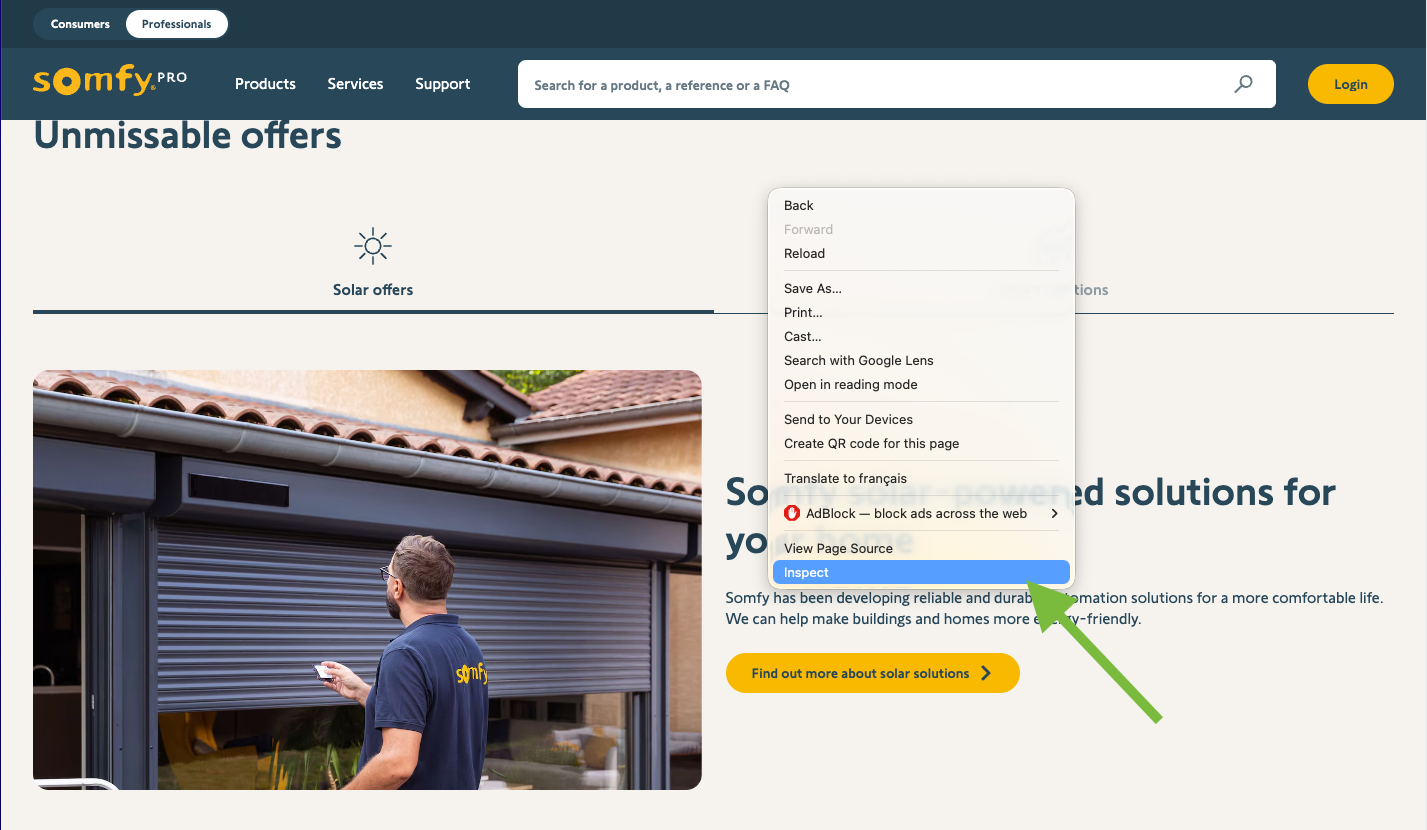
- Click on “Dimensions: Responsive” in the top bar of the tab
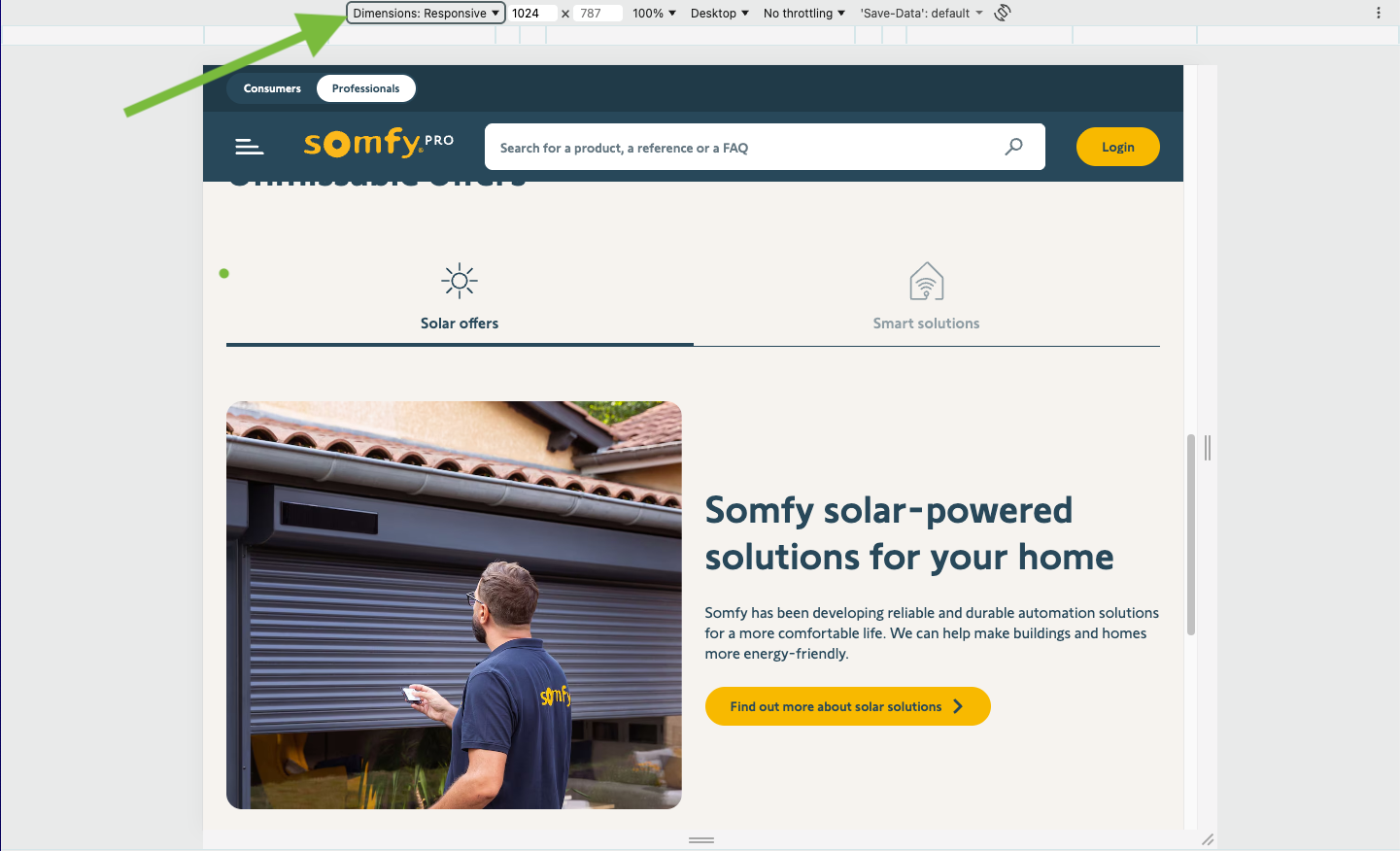
- Select one of the mobile phones e.g. “iPhone SE”
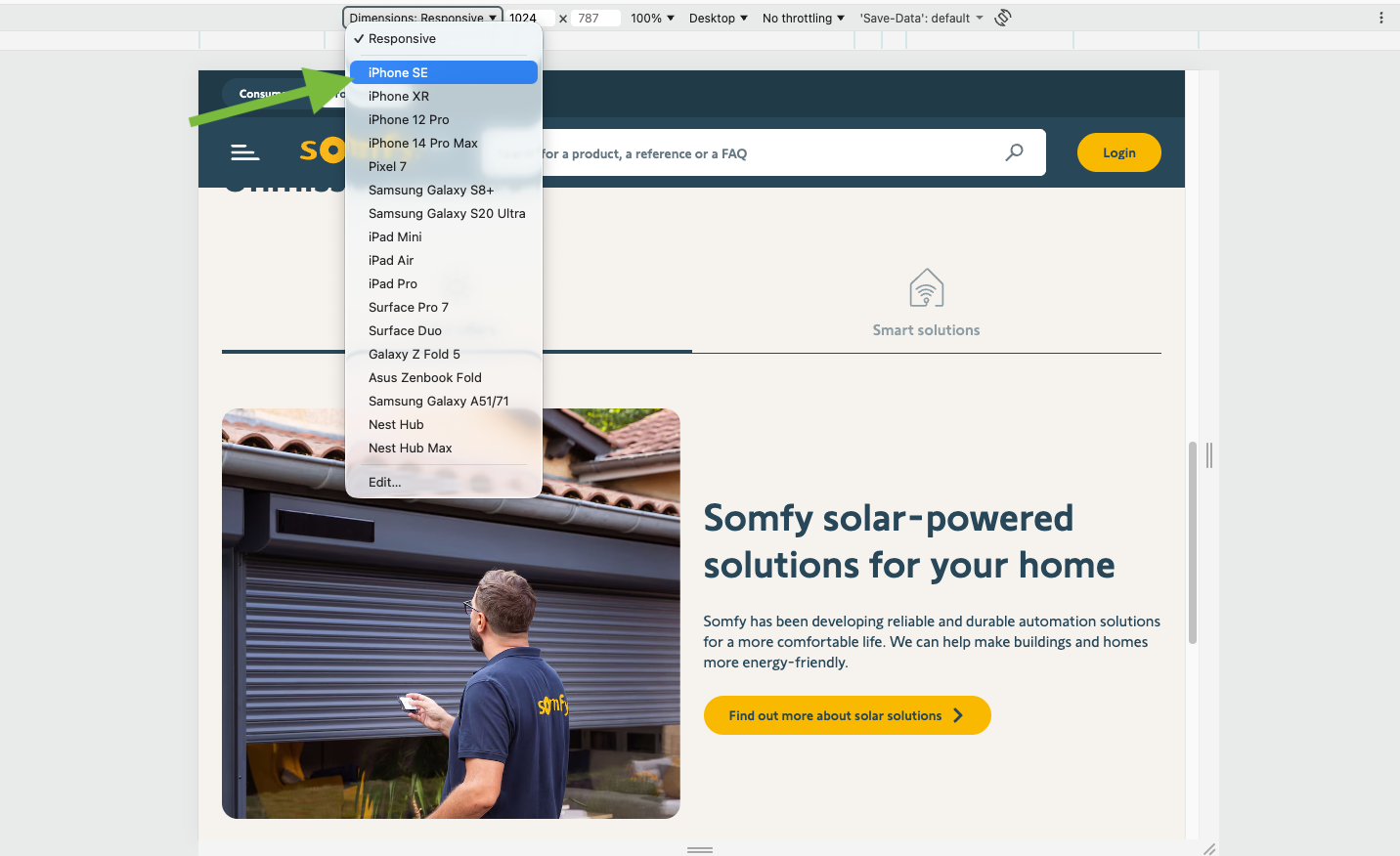
- The screen should now be seen as the mobile version
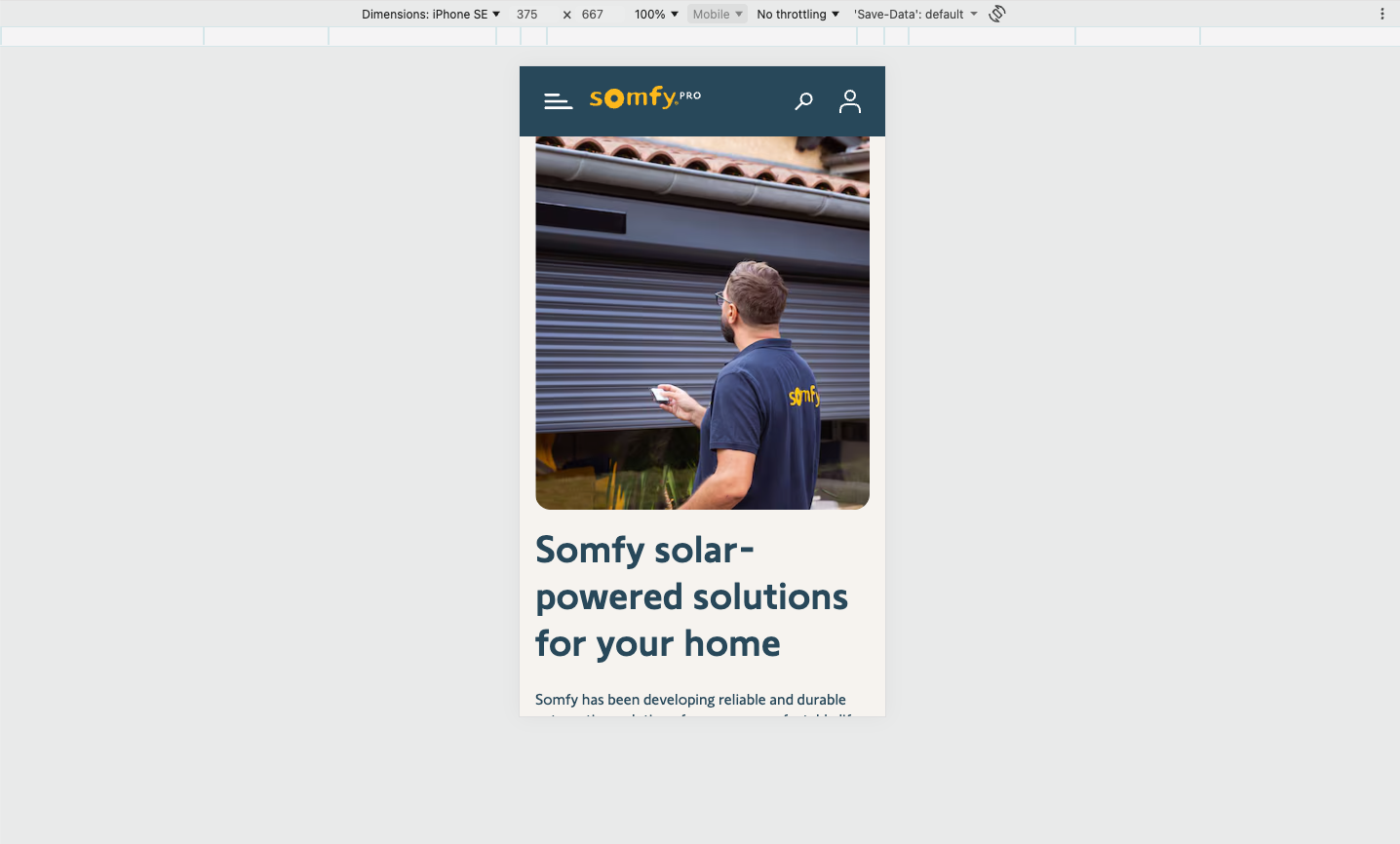
Try this
If the screen did not switch to mobile version and looks broken, reload the page to show mobile version.